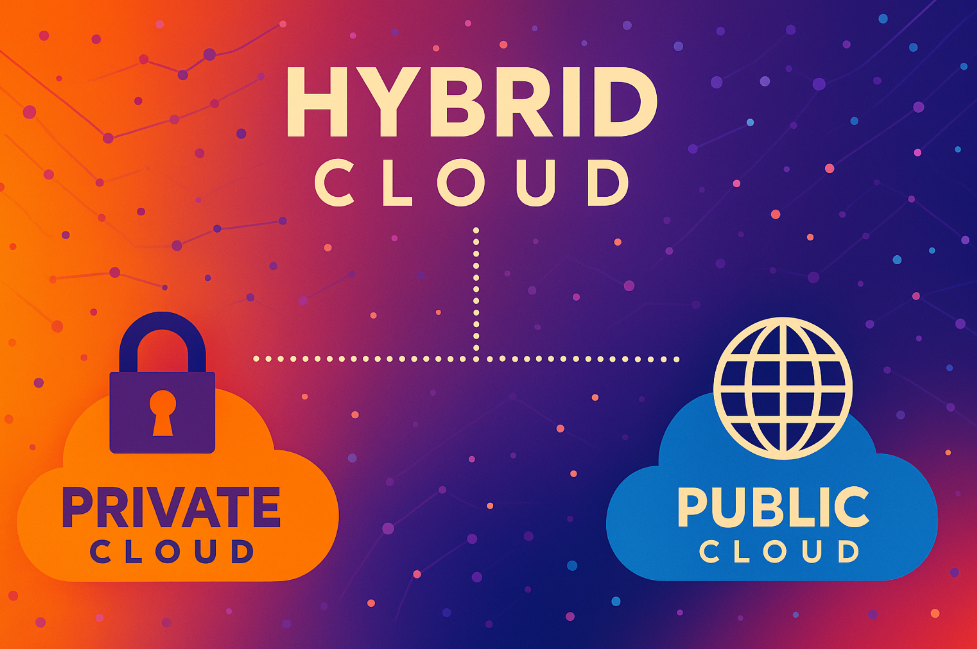Hybrid IT Infrastructure
As cloud services continue to evolve and on-premises data centres remain indispensable for certain workloads, many organisations find themselves adopting Hybrid IT Infrastructure. This model combines on-premises systems and public or private cloud resources in a cohesive environment - letting you run critical workloads internally while taking advantage of cloud scalability for other tasks. But striking the right balance between security, performance, and cost can be tricky.
In this article, we’ll explore what Hybrid IT Infrastructure is, why it’s becoming a go-to strategy, and the best practices for setting it up successfully. We’ll also reference some of our previous discussions - like Datacentre Management and Infrastructure as Code (IaC) - to show how hybrid models fit into broader IT ecosystems. Whether you’re a small office on the Central Coast (NSW) or a multi-region enterprise, a well-designed hybrid approach can offer the best of both worlds: control over sensitive data and flexibility for scalable, on-demand resources.
What Is Hybrid IT Infrastructure?
A Hybrid IT Infrastructure integrates on-premises technology (servers, storage, networking) with cloud-based services (public or private), allowing workloads to shift between them as needed. This strategy often involves:
On-Prem Data Centre or Private Cloud: Handling mission-critical apps, legacy systems, or data-sensitive workloads.
Public Cloud: Offering elastic compute, storage, or advanced services (like AI/ML, analytics) without heavy upfront capital expenses.
Connectivity and Management: Secure links (VPNs, direct connections) and orchestration layers that unify resource provisioning and monitoring.
By bridging on-prem and cloud, teams can right-size each workload’s location based on performance, compliance, cost, or latency requirements, and adapt quickly to changing demands.
Why Choose a Hybrid Model?
Flexibility and Scalability
You can offload seasonal or unpredictable spikes to the cloud instead of overprovisioning on-prem hardware year-round.
Cost Optimisation
Retaining core workloads on existing infrastructure can be cheaper than re-architecting them for the cloud, while still leveraging the cloud’s pay-as-you-go model for expansions.
Security and Compliance
Sensitive data remains under tight on-prem control, while less-critical applications use cloud resources. This helps meet industry regulations or governance mandates.
Performance and Latency
Keeping latency-sensitive apps or huge datasets on-prem can ensure stable, low-latency connections. Meanwhile, cloud-based dev/test or backup can free up local resources.
Gradual Cloud Adoption
For businesses not ready for a full cloud migration, hybrid is a stepping stone - experimenting with certain workloads in the cloud while refining processes and skills.
〰️
Scalability
〰️
Cost Optimisation
〰️
Security
〰️
Performance
〰️
Cloud Adoption
〰️ Scalability 〰️ Cost Optimisation 〰️ Security 〰️ Performance 〰️ Cloud Adoption
Core Components of a Hybrid IT Setup
On-Premises Environment
Servers and Storage: Physical or virtual machines, SAN/NAS devices for core data.
Networking: Switches, routers, firewalls. Possibly an SDN (software-defined network) overlay for flexible configurations.
Virtualisation/Container Platforms: VMware, Hyper-V, or Kubernetes clusters, enabling local compute consolidation.
Cloud Resources
Public Cloud: AWS, Azure, GCP, or other providers offering compute (EC2, VM instances), storage (S3, Blob Storage), and advanced services.
Private Cloud: On-premises infrastructure adopting cloud-like features (self-service portals, measured usage). Tools like OpenStack or vCloud can enable private cloud functionality.
Connectivity
VPN or Direct Connect: Secure tunnels between on-prem and cloud environments. Some providers offer dedicated lines with guaranteed bandwidth.
Hybrid Cloud Gateways: Tools or services that simplify bridging networks, ensuring data flow remains encrypted and controlled.
Orchestration and Management
Infrastructure as Code: Tools like Terraform or Ansible to manage both on-prem and cloud deployments.
Unified Monitoring: Consolidated dashboards tracking CPU usage, cost, and performance across both environments.
Identity and Access Management (IAM): Single sign-on or federated identity bridging local AD/LDAP with cloud IAM.
Best Practices for Hybrid IT
Assess Workload Placement
Why It Matters: Not all applications benefit from the cloud, especially those requiring high data throughput or with strict latency constraints. Conversely, dev/test environments or analytics might thrive in elastic cloud setups.
How to Do It: Classify workloads by compliance, performance, and cost profiles. Place each where it gains the most advantage.
Standardise and Document
Why It Matters: Managing multiple environments can get chaotic if each is configured differently.
How to Do It: Embrace consistent naming conventions, adopt Infrastructure as Code for both on-prem and cloud, maintain runbooks for provisioning or updating each segment.
Ensure Secure Connectivity
Why It Matters: Data in transit between on-prem and cloud is vulnerable if not encrypted or properly routed.
How to Do It: Use VPN tunnels or direct private links, implement firewall rules to restrict open ports, monitor logs for suspicious traffic.
Manage Costs Proactively
Why It Matters: Cloud usage can balloon unexpectedly if you’re not vigilant. On-prem expansions can also be costly if hardware sits idle.
How to Do It: Track resource usage with dashboards or cloud cost management tools. Periodically reevaluate workload placement (is on-prem cheaper now or is the cloud more cost-effective?).
Plan for Data Gravity
Why It Matters: Large datasets often anchor applications nearby, as moving them to/from the cloud can be slow or expensive.
How to Do It: If data is huge and frequently accessed, consider on-prem hosting. If data primarily needs global distribution, storing it in a cloud region might reduce latency for remote users.
Common Hybrid IT Challenges and Solutions
Network Complexity
Problem: Juggling multiple subnets, cloud VPCs, and on-prem VLANs can cause routing issues or security gaps.
Solution: Adopting SD-WAN or consistent network configuration management. Create a clear network architecture blueprint.
Security Oversights
Problem: Different security models in cloud vs. on-prem can lead to misconfigurations.
Solution: Uniform security policies (e.g., zero-trust), thorough IAM, and regular audits. Use encryption for data at rest and in transit.
Data Duplication or Inconsistency
Problem: Syncing data across sites might introduce version conflicts or out-of-date copies.
Solution: Implement robust replication strategies, database partitioning, or consistent backup/restore workflows. Evaluate bandwidth for timely data sync.
Management Overhead
Problem: Operating two or more environments can double the administration workload.
Solution: Unify monitoring and orchestration. Tools like Terraform, Kubernetes, or vendor-specific hybrid control planes simplify multi-environment management.
Skills Gap
Problem: Staff proficient in on-prem might lack cloud expertise (or vice versa).
Solution: Train or hire individuals with multi-cloud knowledge; consider a Managed IT Services provider to fill gaps.
Techniques and Tools for Hybrid Success
Containerisation
What It Is: Packaging apps and dependencies into containers (Docker), orchestrated by Kubernetes or similar.
Why It Helps: Containers run uniformly on-prem or in the cloud, simplifying environment migrations and updates.
Hybrid Cloud Storage Gateways
What It Is: Local appliances or software bridging on-prem file systems with cloud object storage.
Why It Helps: Seamlessly tier data to the cloud for archiving or overflow, while keeping hot data local for performance.
Serverless or Function-as-a-Service
What It Is: For ephemeral tasks or event-driven logic, serverless platforms can spin up code only when needed.
Why It Helps: Offload certain workloads to the cloud without provisioning full VMs, paying only for execution time.
Cloud Bursting
What It Is: If on-prem resources approach capacity during peaks, additional load “bursts” to cloud instances.
Why It Helps: Minimises on-prem expansions for sporadic spikes, paying for extra resources only when truly needed.
Monitoring and Automation
What It Is: Tools like Datadog, Nagios, or Zabbix watching both environments, combined with orchestration (Ansible, Puppet, Chef).
Why It Helps: Holistic visibility ensures consistent performance, while automation quickly applies changes or fixes across hybrid setups.
Role of Managed IT Services in Hybrid IT
A Managed IT Services provider can simplify Hybrid IT by:
Designing Hybrid Architectures: Determining how to split workloads between on-prem and cloud, how to route data, and how to secure connections.
Implementing Connectivity: Setting up VPNs, direct connects, or SD-WAN for seamless resource access.
Ongoing Optimisation: Monitoring usage, shifting workloads if cost or performance objectives aren’t met, fine-tuning resource allocations.
Security and Compliance: Ensuring consistent policies, encryption, identity management, and auditing across environments.
Incident Response: Handling failovers or escalations quickly, aided by 24/7 monitoring and support.
To choose the right MSP for your hybrid journey, see How to Choose a Managed IT Provider.
Evaluating Hybrid IT Performance
As we discuss in Evaluating Managed IT Performance, you’ll want clear KPIs:
Uptime/Availability
Does the hybrid approach maintain or improve SLAs for mission-critical apps?
Latency and Throughput
Are cross-environment data transfers efficient? Are end-users experiencing lags?
Resource Utilisation
Are you fully leveraging on-prem servers while not overspending in the cloud?
Cost Efficiency
Compare monthly or quarterly costs to the performance gains. Is the hybrid model
saving money vs. purely on-prem or purely cloud?
Security Incidents
Track any breaches or misconfigurations that exploit differences between on-prem and cloud security models.
Why Partner with Zelrose IT?
At Zelrose IT, we see Hybrid IT Infrastructure as a powerful enabler for growth, cost savings, and flexibility. We offer:
Architectural Guidance: Determining the best workload placement - on-prem, in the cloud, or both - based on compliance, performance, and budget.
Secure Connectivity: Setting up VPNs, direct connect lines, or SD-WAN to link your datacentre with major cloud providers securely and reliably.
Unified Monitoring: Tools and dashboards that consolidate resource usage, costs, and performance across hybrid environments.
Automation and IaC: Leveraging Infrastructure as Code for consistent deployments in both on-prem and cloud.
Local Expertise: Based on the Central Coast (NSW), our team combines remote coverage with on-site support, ensuring minimal downtime.
Ready to explore or refine your hybrid strategy? Get in touch for a customised approach that balances control, cost, and scalability.
Hybrid IT Infrastructure bridges the gap between legacy on-prem systems and modern cloud services, allowing organisations to blend the advantages of both. By carefully deciding which workloads stay local - and which go to the cloud - teams gain agility, cost efficiency, and the resilience needed to face changing demands. Yet, hybrid environments introduce new complexities around networking, security, management, and data sync.
From robust VPN or direct connectivity solutions to consistent monitoring and orchestration, a successful hybrid strategy hinges on clear workload placement, thoughtful architecture, and ongoing optimisation. By following best practices - like standardising configurations, ensuring secure data flows, and adopting Infrastructure as Code - you can tame complexity and harness the power of both on-prem and cloud.
Eager to embrace Hybrid IT?
Reach out to Zelrose IT. We’ll design a hybrid architecture tailored to your unique needs, ensuring you capitalise on the cloud’s elasticity while retaining the control and performance of your on-premises resources. Let’s shape a future where your infrastructure is as agile and cost-effective as your evolving business demands.